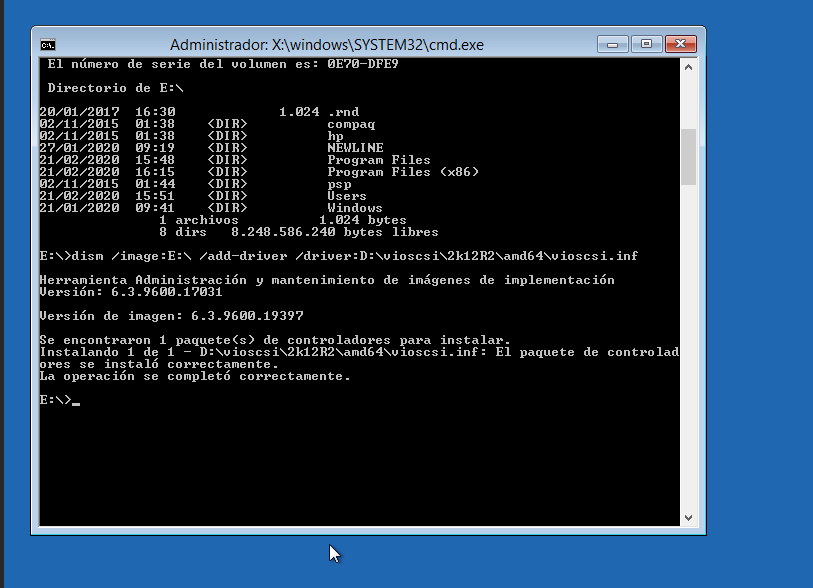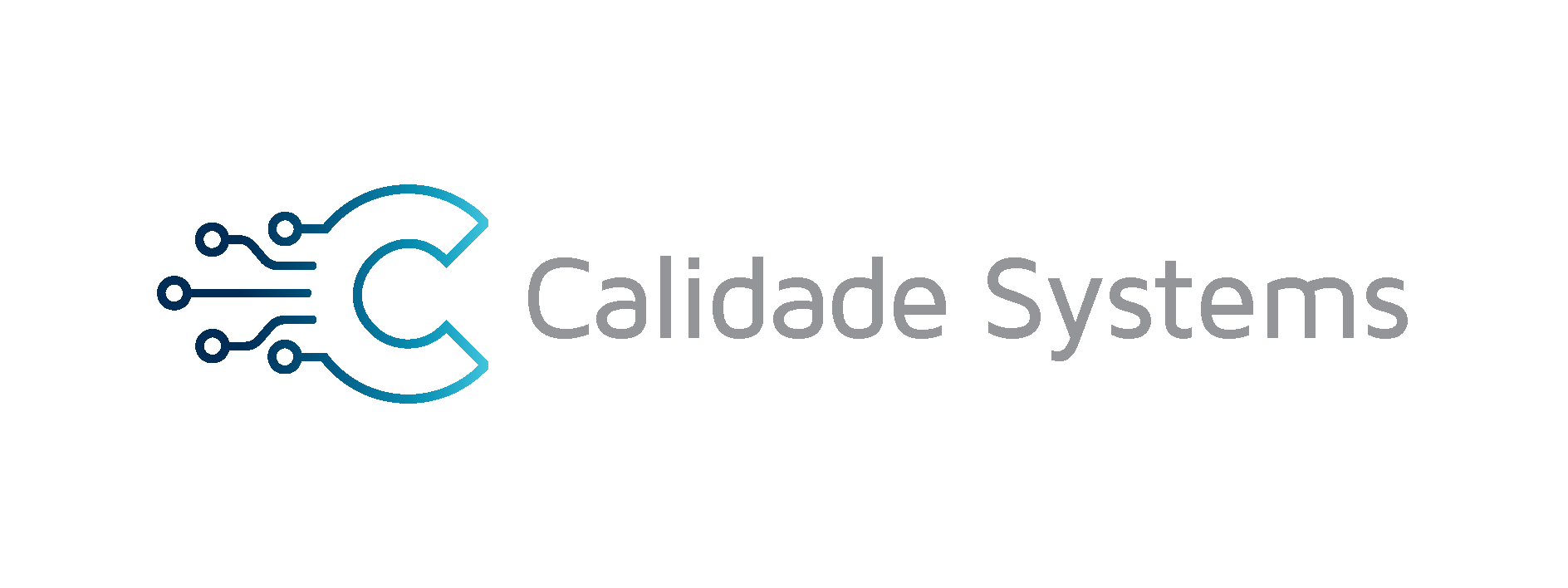Sometimes making a dump and restore in clonezilla is not enough.
At boot time Windows will load system drivers buy if you have changed your storage windows won’t turn on. In these cases i follow this procedure:
1- Load virtual machine with Windows2012R2 DVD and in recovery go to recovery console
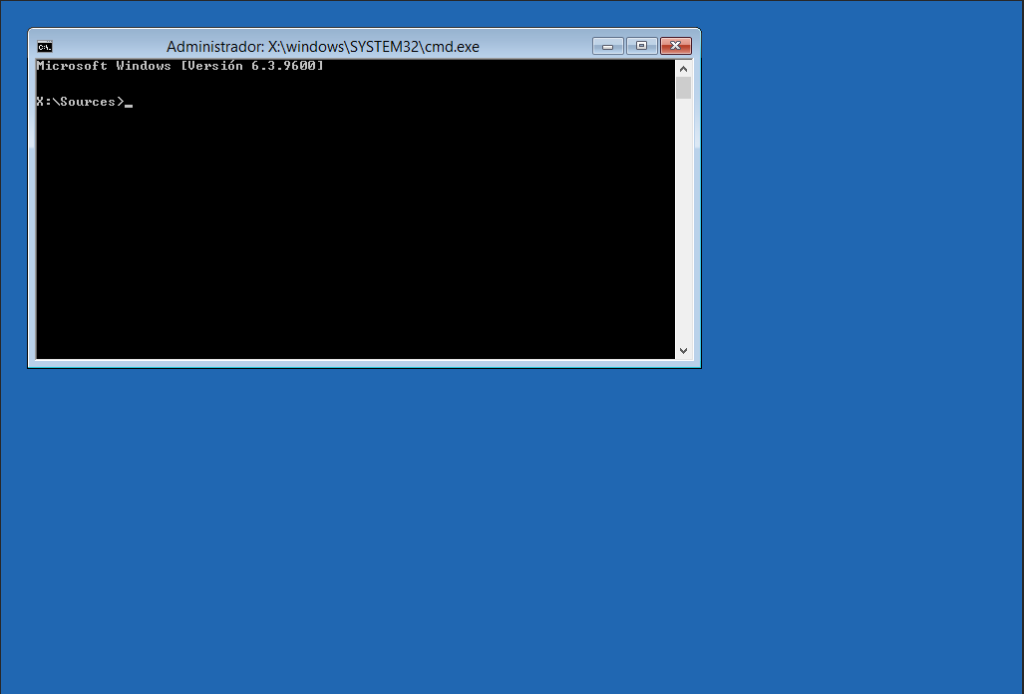
2.- Insert storage controller drivers DVD or CD. and load drivers with this command
drvload D:\vioscsi\2k12R2\amd64\vioscsi.inf
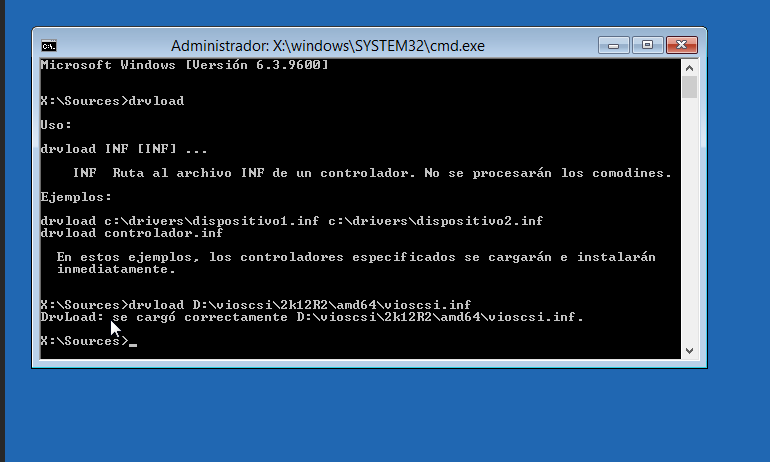
3.- After that you can access to your virtual machine storage, in this case my Windows Install is located at Drive E:\
dism /image:E:\ /add-driver /driver:D:\vioscsi\2k12R2\amd64\vioscsi.inf