Windows Server 2019 comes with a secure default config, in this case one Windows 2019 needs access to a samba public share and gives error 0x80004005 when we try to reach the shared folder.
Solution:
Open Regedit
navigate to
HKLM\SYSTEM\CurrentControlSet\Services\LanmanWorkstation\Parameters\
and set value to 1 in key AllowInsecureGuestAuth
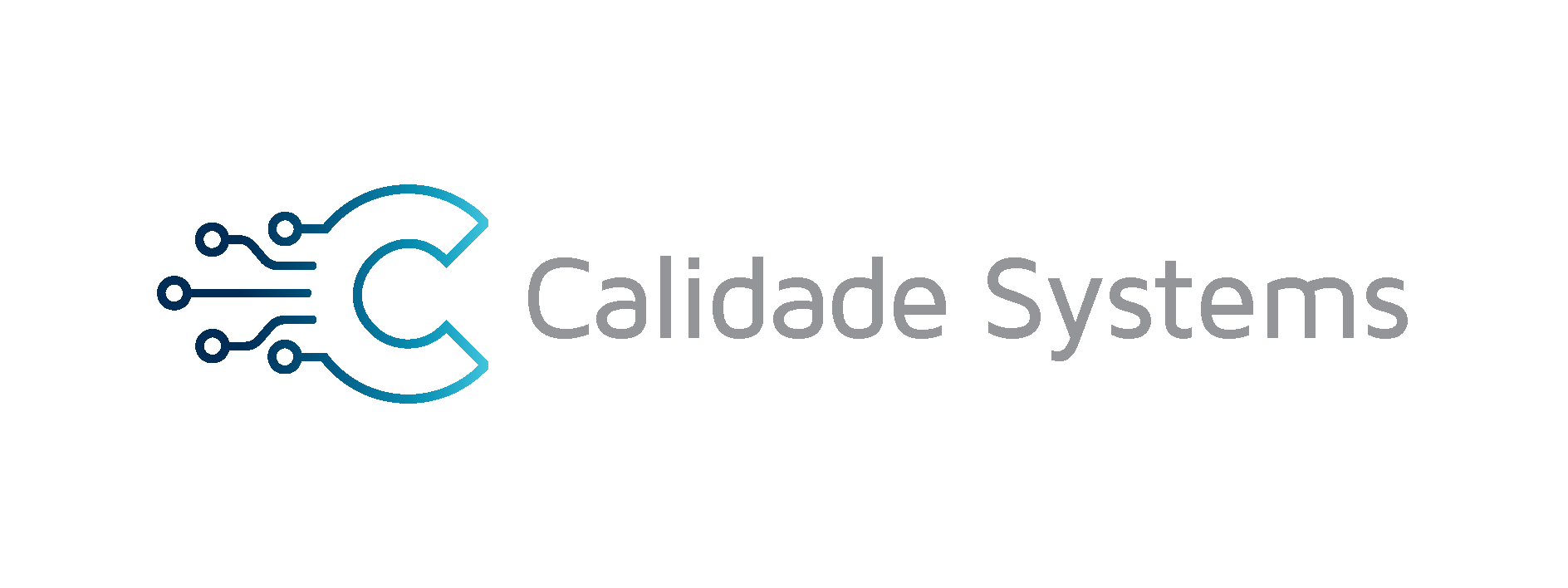
One thought on “Windows 2019 Server Can not access to a samba share”
Thanks for this!