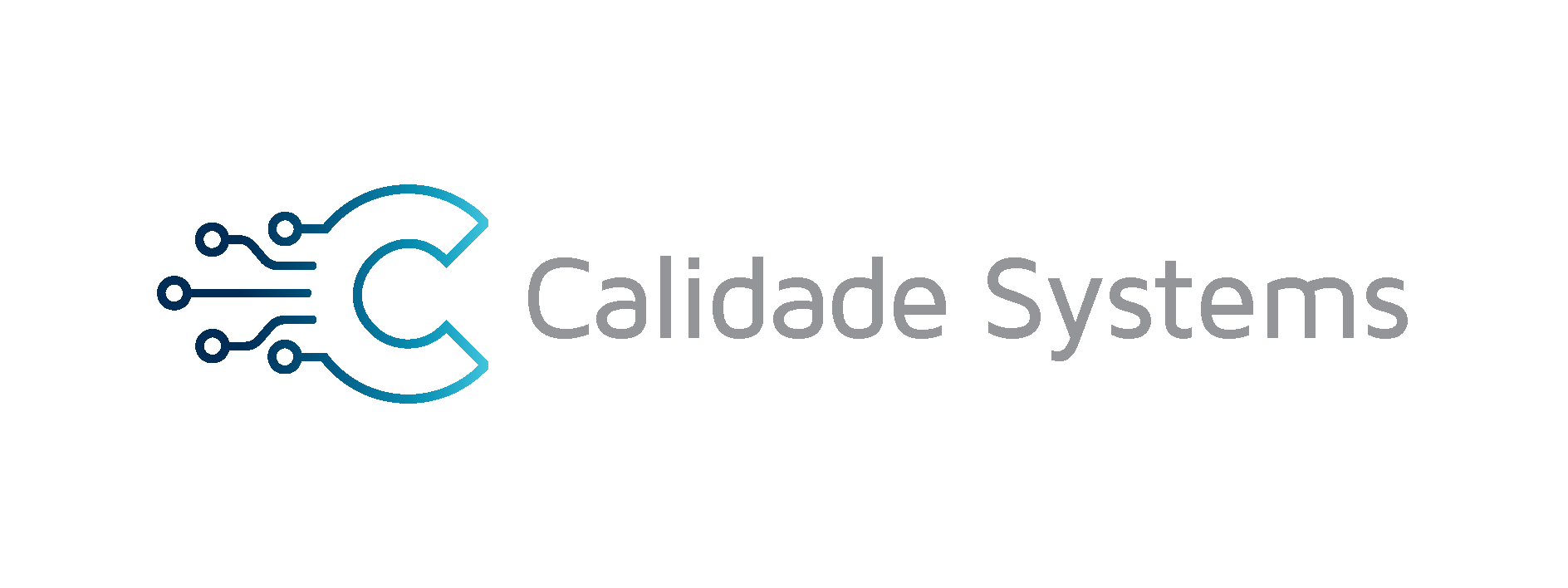Proxmox is a good solution for small bussines, you will get an hypervisor with scheduled backups.
In some costumers we found problems receiving backup notifications, because isp network is blacklisted, proxmox server domain name is not well configured, trafict through port 25 is filtered and hundreds of small problems
In this cases the faster solution is configure Proxmox postfix server to relay all messages using a valid account. These are the steps
1.- Install required packages
apt-get install libsasl2-modules mailutils
2.- Configure relay account
vi /etc/postfix/sasl_passwd
this file should content a record following this template
[mailserver]:port username:password
for example
[mailserver.smallbutgoodcompany.com]:587 proxmoxrelay:2Z679gF*E!$GgL=a
3.- Create a hash from sasl_passwd file
postmap /etc/postfix/sasl_passwd
this command will a create a file called
/etc/postfix/sasl_passwd.db
4.- Secure your sasl_passwd files
chown root:root /etc/postfix/sasl_passwd* chmod 0600 /etc/postfix/sasl_passwd*
5.- Configure postfix to use relay account
vi /etc/postfix/main.cf
attach these lines to your config file
relayhost = [mailserver.smallbutgoodcompany.com]:587 # enable SASL authentication smtp_sasl_auth_enable = yes # disallow methods that allow anonymous authentication. smtp_sasl_security_options = noanonymous # where to find sasl_passwd smtp_sasl_password_maps = hash:/etc/postfix/sasl_passwd # Enable STARTTLS encryption smtp_use_tls = yes # where to find CA certificates smtp_tls_CAfile = /etc/ssl/certs/ca-certificates.crt
and remove the line that puts
relayhost =
6.- Restart postfix
systemctl restart postfix
7.- Test your new configuration
mail -s "Test Subject" email@domain.com < /dev/null
References:
https://www.linode.com/docs/email/postfix/postfix-smtp-debian7/